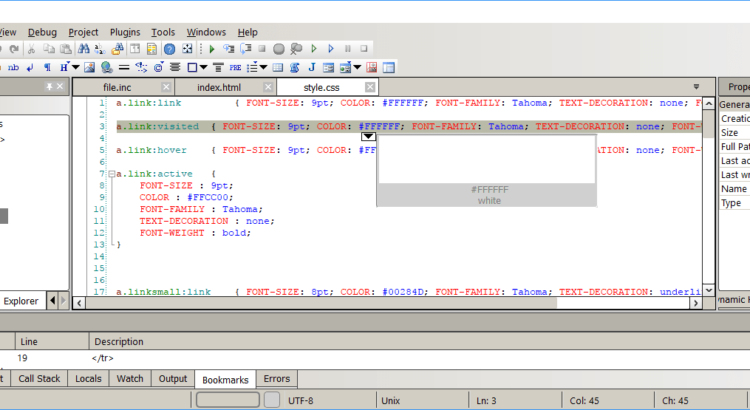While writing code, everyone wants to be faster and more productive. It’s totally depends on developers, but if you have chosen the right integrated development environments (IDEs) then it will surely help you a lot. The development IDE makes developers life easier and saves a lot time to write elegant code.
So if you’re a developer and looking for the best PHP IDE to speed up development. Then you’re here at the right place. In this post, we will look at Codelobster IDE and know how it can be useful for your projects.
Also, read:
What is Codelobster?
Codelobster is a free multi-platform integrated development environments (IDE). It is basically a HTML, CSS, JavaScript and PHP editor. It comes with smart tools for developers such as syntax highlighter, code completion, auto-completion function, hints for tags, functions and their parameters, advanced search and built-in tools to make coding easy and faster. The editor has build-in developer tools, powerful PHP debugger, version control system integration and database(SQL) manager.
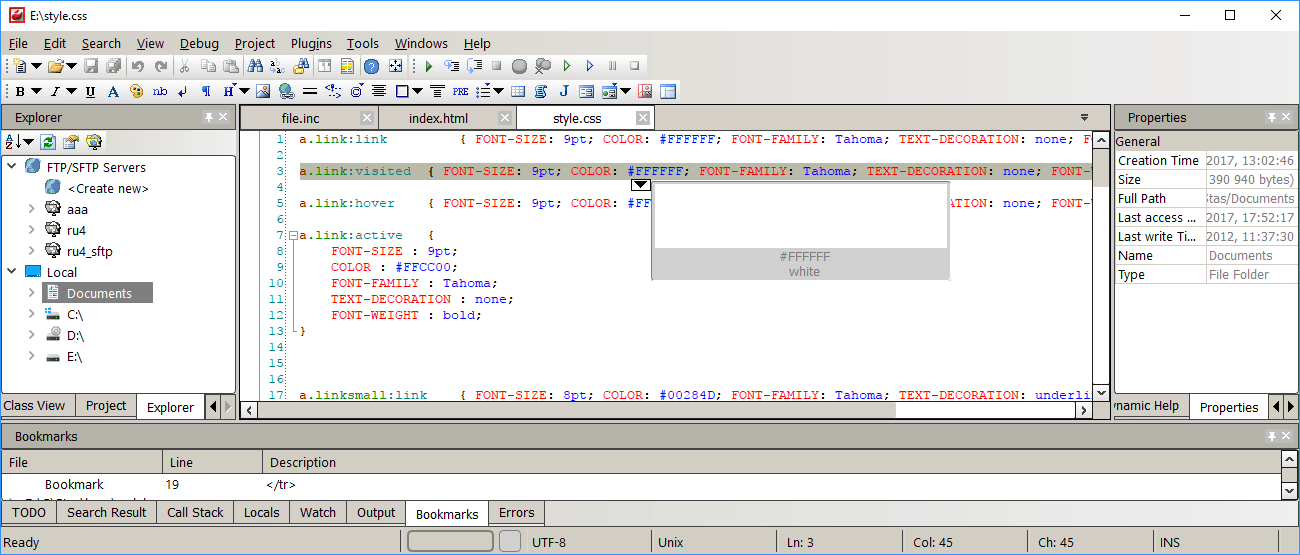
Codelobster editor also comes with plugins to support popular CMS and frameworks such as CakePHP, CodeIgniter, Drupal, Magento, Joomla, Symfony, Laravel, Phalcon, Twig, WordPress, Yii, Node.js, jQuery, AngularJS, MeteorJS, BackboneJs etc.
The editor is smart enough to deal with different languages code in a same file to highlight it correctly. If we insert HTML code into a PHP file, the editor automatically highlight the both HTML tags and PHP functions.
Who Should Use It?
Codelobster IDE is the best for both the learners and professionals as it provides contextual help on all supported programming languages. It is very lightweight and fast with advanced features for developers to code smartly. The developers can easily get the the description of any HTML tag, CSS attribute, PHP or JavaScript functions by just pressing the editor’s short keys.
The editor’s built-in PHP debugger allows to execute PHP scripts line by line. We can also assign check points to the code, view the loops process, monitor the variables values during script execution. We can also view the HTML templates directly in the editor, highlight the code and elements etc.
Key Features
What makes Codelobster IDE so valuable is that it’s advanced features.
Key features include:
- Highlighting of blocks, selection and collapsing of code snippets.
- A pair highlighting of parentheses and tags.
- Short keys to open files, go to line number, search in project files etc.
- Hints for tags, functions and their parameters.
- Syntax Highlighting.
- Advance and fast searching.
- Lightwieght and runs without system hanging issue.
- It can be used on following operating systems such as Windows 7, Windows 8, Windows 10, Mac OS, Linux, Ubuntu, Fedora, Debian
- Support for 17 user interface languages, among them English, German, Russian, Spanish, French and others.
Conclusion
Codelobster IDE makes developers life easier and more productive. I have been using Codelobster IDE from last one year and it’s the best editor for coding. It works fast, lightweight and never hangs even large PHP projects. You can download Codelobster IDE from the official website http://codelobsteride.com.
You may also like:
- Build Live Chat System with Ajax, PHP & MySQL
- Create Event Calendar with jQuery, PHP and MySQL
- Build Invoice System with PHP & MySQL
- Push Notification System with PHP & MySQL
- Create Bootstrap Cards with PHP and MySQL
- Build Content Management System with PHP & MySQL
- Convert Unix Timestamp To Readable Date Time in PHP
- Ajax Drop Down Selection Data Load with PHP & MySQL
- Inventory Management System with Ajax, PHP & MySQL
- Drag and Drop File Upload using jQuery and PHP
- Load Dynamic Content in Bootstrap Popover with Ajax, PHP & MySQL